Many businesses rely on Managed Service Providers (MSPs) to manage their IT needs, from security to performance monitoring. As cloud usage grows, more companies are turning to Secure Access Service Edge solutions to improve how they protect data and users across different locations. However, SASE implementation isn’t always smooth, especially for MSPs already using their trusted tools.
Trying to integrate SASE with existing systems can lead to unexpected issues, like tool conflicts, limited visibility, or increased complexity. These SASE integration challenges can affect service quality if not addressed correctly. On the positive side, successful SASE deployment can bring tremendous value: stronger protection, easier management, and more reliable client service.
In this blog, we will explore and understand SASE and its benefits, discuss the challenges of combining SASE with existing MSP toolsets, and the best practices to make this shift as easy and effective as possible.
SASE Overview With Its Benefits
SASE stands for Secure Access Service Edge. It is a cloud-based security model that combines network and security functions into a single service. Instead of managing separate tools for firewalls, VPNs, and secure web gateways, SASE brings them all together. This makes it easier for businesses to protect their data and users, especially when people are working from different locations, or taking their laptops and mobile devices out of the office perimeter.
For businesses using MSP toolsets, SASE offers a smarter way to manage security and connectivity without extra hardware or complex setups.
Here’s a Simple Breakdown of the Benefits of SASE:
- Stronger Security: All users and data are protected at all times, no matter where they connect from.
- Simplified Management: MSPs can monitor and manage everything from a single cloud dashboard.
- Cost Savings: Reduces the need for multiple hardware-based security tools.
- Faster Performance: Traffic is directed smartly through the best path, improving speed.
- Scalable and Flexible: Adding new users or services is easy without changing the whole system.
This SASE overview and its benefits show how it improves protection, saves time, and helps MSPs provide better service. It’s a smart choice for companies looking to modernize their IT systems while keeping everything secure.
5 Challenges of Integrating SASE with MSP Toolsets and Practical Solutions
Successfully integrating SASE with existing MSP toolsets can be rewarding, but it has a few practical challenges. From tool compatibility to managing costs, each issue can affect service quality and client trust. The good news is that each challenge has a clear, achievable solution when handled thoughtfully. Let’s explore them.
Compatibility with Existing Tools
One of the first roadblocks in SASE implementation is tool compatibility. Most MSPs rely on various monitoring, security, and automation platforms. SASE solutions may not always fit smoothly with these tools, leading to system conflicts, duplicate data, or loss of functionality.
The solution is to choose a SASE solution provider that supports open APIs and easy integration. Testing the SASE system in a pilot setup helps identify any issues early. Close cooperation between vendors and MSPs can make the process more seamless and minimize disruption.
Skill Gaps and Learning Curve
Understanding SASE isn’t just about installing new software—it requires new skills. Many MSP teams are used to managing traditional network tools. SASE, being cloud-native and policy-driven, may feel unfamiliar at first. This gap can delay deployment or lead to configuration mistakes.
To overcome this, businesses should invest in staff training before or during the early stage of SASE deployment. Providers offering guided onboarding or hands-on sessions can speed up the process and ensure teams are ready to manage the new system effectively.
Managing Multiple Clients
MSPs often serve many clients simultaneously, each with different needs and settings. When adding managed SASE services, keeping policies, access controls, and dashboards organized across clients can become challenging. Without the proper structure, the risk of misconfiguration increases.
The best solution is to use multi-tenant support within the SASE platform. This keeps client environments separate while allowing centralized control. Clear labeling, role-based access, and strong documentation practices also help manage clients more efficiently. Some SASE solutions, like Timus SASE, also come standard with global policy templates where the MSPs can use a single template across multiple clients simplifying deployment across multiple clients.
Cost and Resource Planning
Many MSPs worry about how much time and money SASE integration will take. Cloud-based tools often come with subscription costs, and migrating to a new system needs planning and manpower. However, when compared to managing multiple legacy tools, SASE can lower long-term costs.
MSPs should plan a phased rollout, starting with high-priority clients. This avoids financial strain and allows teams to gain experience gradually. Vendors offering flexible pricing can also make the shift more affordable.
Data Visibility and Control Issues
Switching to SASE can sometimes reduce network traffic and device activity visibility, especially if the tool sets don’t work well together. This makes it harder for MSPs to detect threats or enforce rules.
Choosing a SASE solution with strong reporting and customizable dashboards helps regain this control. Integration with SIEM tools and alert systems also adds layers of visibility. Setting clear policies ensures consistent monitoring across existing MSP tools and the new SASE platform.
5 SASE Best Practices for Seamless Integration with MSP Toolsets
Integrating SASE for MSP operations becomes much smoother when the proper steps are followed. While challenges exist, following these best practices can lead to better service delivery, easier toolset management, and long-term success. Below are practical tips every MSP should follow during SASE integration.
Start with a Clear Integration Plan
A well-structured plan makes all the difference. Begin by identifying the MSP tools that will connect with your SASE deployment. List what you need from the integration—like better security, unified access, or easier client management.
Then, set a realistic timeline and involve the right people. Having a phased approach also helps avoid service disruption. You can start with internal systems, test the results, and slowly include client networks once everything works as expected.
Choose the Right SASE Solution Provider
The success of your integration depends heavily on the SASE solution provider you choose. Look for providers that support open APIs, offer easy compatibility with popular MSP platforms, and give you complete control over configurations.
Also, prioritize those with active customer support and precise documentation. A reliable provider simplifies the setup and helps resolve issues quickly. This ensures your SASE implementation goes smoothly and meets business goals without delays.
Prioritize Staff Training and Education
For smooth integration, your team needs to understand how SASE works fully. Investing in training helps avoid errors and improves day-to-day management. Focus on technical and service-level training so your staff can confidently use and support the new tools.
Providers that offer onboarding programs, learning portals, or guided demos can speed up this step. A knowledgeable team builds client trust and delivers consistent service through your managed SASE platform.
Use Multi-Tenant Support Features
When MSPs serve multiple clients, keeping their data and policies separate is essential. Using a SASE solution with built-in multi-tenant features lets you manage different environments on one platform without mixing client data.
It also improves speed when switching between client networks and reduces the risk of misconfiguration. This setup makes it easier to manage access, apply custom rules, and scale services across more clients without extra effort.
Monitor Performance and Security Continuously
Once SASE is in place, regular monitoring ensures everything runs smoothly. Monitor key metrics like uptime, threat detection, and access logs. Use dashboards that give you full visibility across the SASE platform and your MSP toolsets.
This proactive approach lets you respond quickly to problems and keep client services secure. It also helps show clients the real-time value of your SASE strategy through clear reports and updates.
Final Words
Integrating SASE with existing MSP toolsets may initially seem complex, but it becomes much more manageable with the right plan, provider, and team support. By understanding the common challenges and following best practices like precise planning, proper training, and ongoing monitoring, MSPs can deliver secure, scalable, and reliable services to their clients. A thoughtful SASE implementation strengthens your service offerings and helps you stay ahead in today’s evolving IT landscape.
FAQs
Does Timus SASE Support Regulatory Compliance Requirements?
Yes, Timus SASE solutions are designed to help meet compliance standards like HIPAA and PCI-DSS through features like secure access, encryption, auditing, and rich reporting and logs.
How Does SASE Affect MSP Help Desk Operations?
With unified visibility and control, help desk teams can resolve client issues more efficiently, often with fewer escalations and quicker response times.
Is It Possible to Customize Timus SASE Policies Per Client?
Timus SASE platforms allow MSPs to create client-specific rules and policies, enabling personalized security without compromising manageability.
What Role Does Zero Trust Play in SASE Integration?
Zero Trust is a core part of SASE. It ensures that users and devices are continuously verified before being granted access to network resources.
Does Timus SASE Offer Multi-Tenant Support for MSPs?
Yes. Timus SASE was built from the ground up to be sold through its MSP partners. It comes with a multi-tenant global management dashboard that allows MSPs a single pane of glass to manage all their clients through a single portal.