Today’s workforces blend office days with work-from-home hours, giving employees freedom but also raising questions about modern work security. When your team logs in from home networks, coffee shops, or shared spaces, keeping data safe without slowing everyone down can feel like a puzzle. That’s where modern workforce solutions built on Secure Access Service Edge, SASE, come in. By leveraging the right components of SASE, you can verify each user, protect applications, and apply the same security rules everywhere.
However, of course, knowing the challenges of hybrid workforce protection helps you plan how to implement SASE smoothly and drive successful SASE adoption. If you want a truly secure modern workforce that keeps work flowing without extra hassle, you’re in the right place.
In this blog, we will explore the common challenges of modern workforce security, the benefits of using SASE, and how to implement SASE successfully for modern workforces.
Key Challenges of Modern Workforce Security
Managing security for a team that works both in the office and remotely brings a few clear hurdles. If you’ve ever worried about data leaks, slow connections, or unknown apps on your network, you’re not alone. Here are the main challenges of modern workforce protection:
Varied devices and networks: Employees use laptops, tablets, and phones on home Wi-Fi, public hotspots, or office LANs, making it challenging to consistently maintain remote work security.
Shadow IT: When staff install unsanctioned apps or services, IT loses visibility, increasing the risk of data exposure.
Inconsistent policies: Applying the same rules to on‑site and off‑site workers can be a headache without a unified approach to workforce security.
Performance vs. protection: Traditional VPNs can slow connections, frustrating users and leading them to find unsafe workarounds.
If these issues sound familiar, adopting a secure modern workforce solution like SASE can help you lock down access, simplify management, and keep your business running smoothly.
4 Key SASE Components Used for Modern Workforce Security
To protect a mixed office‑and‑remote team, you need a clear set of SASE components that work together. Here are the four essentials you’ll rely on:
Zero Trust Network Access (ZTNA): Grants access only after checking who you are and what device you’re using. Unlike old-school VPNs, ZTNA provides users with just the right level of access, no more, no less, keeping your apps safe without slowing down their work.
Secure Web Gateway (SWG): Acts like a filter for all web traffic. It blocks risky sites, stops drive-by downloads, and makes sure everyone follows your browsing rules, whether they’re on a home Wi‑Fi or office network.
Firewall as a Service (FWaaS): Moves your firewall to the cloud so you can apply the same security rules everywhere. No hardware setup needed at each branch or on every device, FWaaS handles it all for consistent hybrid work security.
Cloud Access Security Broker (CASB): Keeps an eye on cloud apps like Office 365 or Salesforce. CASB spots unsanctioned software, protects sensitive data, and helps you stay compliant without blocking legitimate work.
Together, these four components form the backbone of any strong modern work security approach under SASE.
5 Main Benefits of SASE Especially for Modern Workforces
Adopting SASE brings clear wins for any business seeking a secure modern workforce. By unifying networking and security in the cloud, SASE delivers five key benefits that are easy to understand and even easier to apply.
Consistent Protection Everywhere
Gone are the days of different rules for office and remote users. With SASE, the same security policies follow every connection, whether on a corporate LAN or a home hotspot. This consistency closes gaps in hybrid workforce security, so you don’t have to guess which rules apply where.
Reduced Complexity and Cost
Traditional setups require separate firewalls, VPNs, and web filters. SASE packages these components, ZTNA, SWG, FWaaS, and CASB, into one service. That means fewer appliances to buy and manage, fewer vendor contracts, and lower maintenance overhead. Your IT team can focus on strategic projects, not chasing updates.
Better Compliance
Many industries demand strict data controls (HIPAA, PCI). With SASE’s built-in logging and reporting, you can track who accessed which applications, when, and from where. These audit trails simplify audits and help prove that you’re meeting rules without requiring additional tools.
User‑Friendly Experience
No more clunky VPN prompts or slow tunnels. SASE’s intelligent routing and local breakouts keep apps running smoothly. Employees enjoy fast, seamless access to cloud services and collaboration tools, which boosts productivity and reduces frustration over modern work security measures.
Improved Visibility and Control
A single dashboard displays all user activity, device posture, and threat alerts in real-time. You gain instant insight into potential risks and can tweak policies on the fly. This level of insight transforms your security posture from reactive to proactive.
Together, these benefits of SASE make it simple to protect hybrid teams, cut costs, and keep everyone happy so that you can move forward with confidence in your hybrid workforce solutions.
SASE Implementation Strategies for Successful Adoption
Rolling out SASE can feel like a big step, but a clear plan makes SASE implementation straightforward. Follow these five strategies to build a secure modern workforce without guesswork.
Assess Your Current Environment
Begin by mapping out your users, devices, and data flows.
- List the applications that staff can access from home and in the office.
- Note existing tools, VPNs, firewalls, web filters, and where they fall short for modern work security.
- Identify key pain points caused by the challenges of protecting a hybrid workforce, such as slow connections or visibility gaps.
Choose the Right Partner
Look for a vendor or MSP that offers flexible SASE components and strong support.
- Check their global cloud footprint to ensure low‑latency access.
- Confirm integration with your identity provider and existing network gear.
- Seek a provider with modular services so that you can expand your hybrid workforce solutions over time.
Start with a Pilot Program
Test with a small, representative group before launching it fully.
- Introduce ZTNA or a SWG to remote users.
- Gather feedback on performance, ease of use, and any hurdles in daily work.
- Use this phase to refine policies and train IT staff on management consoles.
Roll Out in Phases
Divide the rollout into clear stages to avoid overwhelming users.
- Phase 1: Replace legacy VPNs with ZTNA for remote teams.
- Phase 2: Add SWG and CASB for web and cloud app protection.
- Phase 3: Deploy FWaaS and SD‑WAN for branch offices and home users.
Monitor and Optimize Continuously
Even after going live, keep improving to get the maximum benefits of SASE.
- Use unified dashboards to track logins, traffic patterns, and threat alerts.
- Adjust policies and bandwidth rules as your team grows or shifts.
- Regularly review reports to ensure compliance and spot new risks.
By assessing your environment, choosing a reliable partner, piloting carefully, phasing your rollout, and fine‑tuning over time, you’ll achieve smooth SASE adoption that strengthens hybrid work security and streamlines management, giving your business a resilient, future‑ready network.
Final Words
In today’s modern workforce, keeping data and tools safe shouldn’t slow anyone down. By recognizing common workforce challenges, utilizing the right SASE components, and following a clear rollout plan, you can establish a truly secure modern workforce that functions just as smoothly at home as it does in the office. Embracing SASE provides consistent protection, simplified management, and enhanced performance, ensuring your team stays productive and your business remains secure.