In an interconnected world, the seamless transfer of data across networks is crucial for the functioning of various Internet-based services. Network Address Translation (NAT) is one of the key elements that makes this possible. This comprehensive guide dives into NAT, explaining what it is, how it works, its features, types, benefits, and why organizations should use it.
1. What is Network Address Translation (NAT)?
Network Address Translation (NAT) is a method used in networking to modify network address information in the IP header of packets while they are in transit across a traffic routing device. NAT enables multiple devices on a local network to access the Internet using a single public IP address, conserving the number of public IP addresses an organization needs. This process is essential for enhancing security and managing IP address depletion.
2. How does NAT Work?
NAT operates at the network layer of the OSI model, primarily functioning on routers and firewalls. When a device on a local network sends a request to access the Internet, the NAT device translates the private IP address of the device into a public IP address. Upon receiving the response from the Internet, NAT translates the public IP address back to the private IP address of the device. This translation process involves the following steps:
- Packet Entry: A device within a private network sends a data packet to a NAT-enabled router.
- IP Address Translation: The router modifies the source IP address of the packet from the private IP to a public IP.
- Transmission to Destination: The modified packet is sent to the destination on the Internet.
- Response Handling: When the destination server responds, the packet arrives at the NAT-enabled router with the public IP address.
- Reverse Translation: The router translates the destination IP address from the public IP back to the private IP address of the original requesting device.
- Packet Delivery: The packet is forwarded to the device within the private network.
3. Features of Network Address Translation
NAT offers several critical features that enhance network functionality and security:
- IP Address Conservation: By allowing multiple devices to share a single public IP address, NAT conserves valuable IPv4 addresses.
- Enhanced Security: NAT hides the internal IP addresses of devices, making it more difficult for external attackers to target specific devices on a network.
- Network Flexibility: NAT facilitates the integration of private networks with the public Internet, allowing for seamless communication and resource sharing.
- Load Balancing: NAT can distribute incoming traffic across multiple servers, enhancing the performance and reliability of services.
- Session Maintenance: NAT maintains the state of active connections, ensuring continuous communication without interruptions.
4. Types of Network Address Translation
NAT comes in different forms, each serving specific purposes and scenarios. The main types of NAT are Static NAT, Dynamic NAT, and Port Address Translation (PAT), also known as Overloading.
4.1 Static NAT
Static NAT involves a one-to-one mapping between a private IP address and a public IP address. This type is often used for devices that need a consistent public IP address, such as web servers or email servers. Static NAT is straightforward but not scalable, as each internal device requires a unique public IP address.
Example: If a web server has a private IP address of 192.168.1.10, it can be mapped to a public IP address of 203.0.113.10. All incoming traffic to 203.0.113.10 is directed to 192.168.1.10, and vice versa.
4.2 Dynamic NAT
Dynamic NAT, unlike Static NAT, uses a pool of public IP addresses and assigns them to internal devices on a first-come, first-served basis. This type is more scalable, as it allows multiple internal devices to share a smaller pool of public IP addresses. However, the mapping between private and public IP addresses is not permanent and can change with each session.
Example: An internal device with a private IP address of 192.168.1.20 may be assigned a public IP address of 203.0.113.20 for one session and a different public IP address for another session.
4.3 Port Address Translation (PAT) / Overloading
Port Address Translation (PAT), also known as Overloading, allows multiple devices on a local network to be mapped to a single public IP address, with each session being distinguished by a unique port number. PAT is highly efficient and commonly used in home and small business networks.
Example: Multiple devices with private IP addresses, such as 192.168.1.30, 192.168.1.31, and 192.168.1.32, can share a single public IP address of 203.0.113.30. NAT keeps track of each session using port numbers, enabling simultaneous Internet access for all devices. 4.4 Comparison of Different Types of NAT
5. How Can Organizations Benefit from NAT?
Organizations can leverage NAT to enhance network security, improve IP address management, and optimize network performance. The primary benefits include:
- IP Address Conservation: NAT allows organizations to use private IP addresses internally, reducing the need for scarce public IP addresses.
- Enhanced Security: By masking internal IP addresses, NAT reduces the attack surface and makes it more difficult for malicious actors to target specific devices.
- Simplified Network Management: NAT facilitates easier management of IP addresses and network resources, particularly in large and dynamic network environments.
- Cost Savings: Reducing the need for multiple public IP addresses can lead to significant cost savings for organizations, especially those with large networks.
6. Why Use NAT?
NAT is used for several important reasons:
- Address Depletion Mitigation: The shortage of IPv4 addresses makes NAT essential for managing address space efficiently.
- Seamless Internet Access: NAT enables devices within private networks to access the Internet without requiring unique public IP addresses for each device.
- Network Security: By hiding internal network structures, NAT adds an extra layer of security against potential external threats.
- Legacy System Support: NAT allows the integration of older systems that may not support IPv6, ensuring continued compatibility and functionality.
7. What is an Example of a NAT?
Consider a small business network with multiple devices, including computers, printers, and servers, all assigned private IP addresses within the range 192.168.1.0/24. This network connects to the Internet through a single public IP address provided by an Internet Service Provider (ISP).
When an employee’s computer (with a private IP address of 192.168.1.50) sends a request to access a website, the NAT-enabled router translates the private IP address to the public IP address (e.g., 203.0.113.50). The website’s server responds to the public IP address. Upon receiving the response, the router translates the public IP address back to the private IP address (192.168.1.50) and forwards the packet to the employee’s computer.
This process allows multiple devices within the private network to access the Internet simultaneously using a single public IP address, while maintaining security and efficient IP address management.
Conclusions
Network Address Translation (NAT) is a fundamental networking technology that facilitates efficient IP address management, enhances security, and ensures seamless communication between private networks and the Internet. By understanding the different types of NAT and their respective use cases, organizations can implement the most suitable NAT solutions to optimize their network performance and security.
FAQ
The primary advantage of using NAT is IP address conservation. NAT allows multiple devices on a local network to share a single public IP address, reducing the need for a large number of public IP addresses. This is crucial given the limited availability of IPv4 addresses. Additionally, NAT enhances network security by hiding internal IP addresses from external networks. It also simplifies network management and supports seamless Internet access for all connected devices.
A router is a networking device that forwards data packets between computer networks, ensuring that data reaches its intended destination. NAT, on the other hand, is a technique used by routers (and sometimes firewalls) to translate private IP addresses into public IP addresses and vice versa. While a router determines the best path for data to travel across networks, NAT modifies IP address information to facilitate communication between private networks and the public Internet. Essentially, NAT is a function that a router can perform as part of its role in managing network traffic.
The best NAT type for WiFi, especially for home and small business networks, is Port Address Translation (PAT), also known as Overloading. PAT allows multiple devices to share a single public IP address by assigning unique port numbers to each session, maximizing the efficiency of IP address usage. This type of NAT is highly scalable and provides good security by hiding internal IP addresses. It ensures that all devices on the WiFi network can access the Internet simultaneously without any conflict or significant performance issues.
Yes, having NAT enabled on your router is generally recommended, especially for home and small business networks. NAT allows multiple devices to share a single public IP address, conserving IP address space and simplifying network management. It also enhances security by masking the internal IP addresses from external networks. Most modern routers come with NAT enabled by default, ensuring seamless Internet access and improved protection against potential external threats.
Common issues with NAT include connectivity problems in applications that require direct peer-to-peer communication, such as online gaming and VoIP services. NAT can also complicate the setup of port forwarding, which is needed for certain services to function correctly. Another issue is the potential for IP address conflicts if NAT configurations are not managed properly. Additionally, NAT may introduce latency and slightly reduce network performance, particularly in networks with heavy traffic. However, these issues can often be mitigated with proper configuration and management.