To limit the possibility of a security breach to a minimum, proper measures need to be implemented. Following the best industry tips, you’ll be able to limit the risk of any cybersecurity threat by a lot with little work. These tips can be used by both employees to secure their at-home offices, as well as by employers and managers for training purposes.
But first, let’s take a look at some of the most common threats that come with working remotely.
Common Security Risks for Remote Workers
From reading and answering emails to attending video conferences, security risks are present at every step when working remotely. Not only is it difficult for the administrator to keep track of all the connected users and devices, but the fact that many personal devices and networks are simply not prepared for safe corporate use causes a range of security concerns.
Each remote device presents a potential gateway for intruders to gain access to sensitive corporate information, the effects of which could be catastrophic. To avoid being a target of cyberattacks, take these steps to improve security with little effort:
1. Never Leave Your Device Unprotected
Antivirus software provides a range of functionality that prevents unauthorized access and malicious software from doing harm on both the user and company end. Security solutions aren’t the only ones to evolve – hackers use cutting-edge software and techniques to steal sensitive files and gain access to confidential data, leading to billions in damages every year.
Using a proper antivirus solution can make your device secure from a wide variety of cyberthreats, including malware, phishing attacks, spyware, DDoS attacks, and more. Quality antivirus software provided by reliable vendors doesn’t decrease performance and operates automatically, with minimal if any input required from the user.
2. Make The Most out of Company Tools and Applications
If your company provides access to security tools and credible applications, make sure to use them. A lot of remote workers don’t want to bother with downloading and installing countless applications that bloat their private devices, which is only understandable – cloud security solutions offer a great alternative that doesn’t harm performance while providing advanced security protocols.
Don’t forget to keep all the software updated. New security flaws are found every day, with patches following to fix them. Preventing your internet security software from updating might leave you open to exploits, and in turn, cybercriminals trying to gain access to enterprise resources.
3. Restrict Physical Access to Your Devices
Digital access shouldn’t be the only concern when working remotely – you also have to make sure that nobody can physically access your device to steal sensitive information. When working at home, make sure to close the blinds if your device is visible through a window. Employers should remind their workers to prevent access to company software to family and household members, as this creates a serious security threat – even if often unintentional.
4. Use a Secure VPN or a ZTNA to Connect with Company Resources
Traditional VPNs present a range of security threats that put company resources at real risk. To counter that, additional security measures must be taken to secure company VPNs from unauthorized access.
A secure alternative to VPNs is ZTNA systems, which offer scalable solutions to businesses and increased security. The Zero Trust approach blocks access to any user and device that doesn’t provide proper user identity, using context-based policies to control who gains access to what
5. Transfer All Essential Files to Cloud Storage
Physical storage is at risk of both unauthorized access and physical damage. Decentralized cloud storage solutions offer increased security in both cases. Universal security measures can be taken for every access request through a cloud security framework, limiting the risk of sensitive information leaking.
Storage devices are prone to malfunctions – even the highest quality drive will one day fail, which could lead to data losses if no proper backups are in place. Cloud storage solves that problem, providing a scalable storage solution that can be accessed from any device at any time, decreasing data traffic and implementing additional security means.
6. Never Use Your Private Passwords on Company Networks
A simple yet incredibly common mistake that remote workers commit is using their private passwords when using company software. This creates a high risk of a security breach – especially if the worker is using the same password in different places.
To minimize the risk, it’s highly recommended to use a unique password for every application and web service, especially connected to work. A password manager can be used to safely store all your keys, allowing you to use complicated passwords that won’t be broken easily, as you won’t have to remember them.
7. Take Care of Home Wi-Fi Security
The one thing that’s often outside of corporate control is the way the company’s remote workers access the internet. When working at home, that is most usually done through a Wi-Fi router, which itself can apply various security solutions to limit unauthorized access. It might be a good idea to provide your workers with professional hardware, especially if they are accessing sensitive resources.
In the Zero Trust framework, each user and device that receives access to company data will only be able to access resources necessary for their work – and nothing else. Traditional solutions often grant full access to everyone who enters a company network or uses a company VPN, which can cause major leaks in case of even the smallest breaches.
.