In today’s digital era, the rise in cyber threats has dramatically highlighted the necessity for robust digital security for both individuals and businesses. Antivirus software stands as a key defender in the ongoing fight against cybercrime. This article offers a detailed exploration of antivirus software, including its functions, various types, advantages, and guidelines for selecting the most effective solution in 2024.
What is Antivirus Software?
Antivirus software is a specialized program designed to detect, prevent, and remove malicious software, commonly known as malware. It acts as a gatekeeper for your digital devices, monitoring data and blocking potential threats from causing harm. Its primary function is to safeguard computers and mobile devices from malware such as viruses, worms, trojans, ransomware, and spyware.
What Does Antivirus Software Do?
Antivirus software operates by scanning your device regularly, looking for known threats and new, emerging malware strains. When a threat is detected, the software either blocks it or assists in its removal, thereby protecting your device from potential harm. Apart from providing real-time protection, antivirus software also helps in:
- Detecting, preventing, and removing malware and viruses: This is the primary function of any antivirus software. It scans your devices for potential threats and takes necessary actions to neutralize them.
- Blocking intrusive pop-ups: Pop-up advertisements can be a source of malware. Antivirus software helps in blocking these intrusive pop-ups, ensuring a safer browsing experience.
- Scanning in real time: Real-time scanning helps in protecting your devices as you browse the internet, open emails, and download files.
- Protecting external devices: Antivirus software also scans external devices like hard drives and USB drives, preventing potential threats from infiltrating your system.
- Blocking scam sites: By restricting access to harmful websites, antivirus software helps in preventing phishing attempts and scams.
How Does Antivirus Software Work?
Antivirus software uses multiple detection methods to identify and block malicious programs. The key methods include:
- Signature Detection: This method involves scanning files for known malicious code or ‘signatures’. The limitation of this method is that it can only detect previously identified threats.
- Heuristic Detection: This method involves looking for suspicious behavior or code structures in files. It’s designed to catch new, unknown threats by identifying general attributes of malware.
- Behavior-based Detection: This detection technique examines the behavior of programs and files to identify suspicious activities. This method is useful in detecting unknown malware that behaves in a way similar to known threats.
- Cloud-based and Sandbox Analysis: Some antivirus software uses cloud-based or sandbox analysis to test suspicious files in a controlled environment before they can harm your system.
- Intrusion Prevention (HIPS): Host Intrusion Prevention Systems (HIPS) monitor activities within a system and alert users to any potentially harmful actions.
What are the Types of Antivirus Software?
Antivirus software comes in various forms, each offering different levels of protection. Some of the common types include:
- Standalone Antivirus Scanners: These are basic antivirus programs that provide protection against known threats.
- Internet Security Suites: These are comprehensive packages that offer antivirus protection along with additional security features like firewalls, privacy controls, and more.
- Cloud-based Antivirus Programs: These programs use cloud technology to analyze suspicious files in a remote server, reducing the load on the user’s device.
- Machine Learning Antivirus Programs: These use artificial intelligence and machine learning to identify new threats.
What are the Key Features of Antivirus Software?
When selecting an antivirus program, it’s essential to consider the following key features:
- Real-time Scanning: The software should be capable of scanning your system in real-time to detect and block threats as they occur.
- Automatic Updates: An effective antivirus program should regularly update its virus definitions to protect against the latest threats.
- Heuristic Scanning: This feature helps in detecting unknown threats that have not been defined in the virus database yet.
- Sandboxing: This feature allows the antivirus to run potentially harmful programs in a separate, secured environment, preventing them from causing damage to the system.
- Email Protection: The antivirus should scan emails and attachments for any potential threats.
Benefits of Antivirus Software
Using antivirus software comes with numerous benefits, including:
- Protection Against Cyber Threats: Antivirus software provides an essential layer of protection against various cyber threats like viruses, ransomware, spyware, and more.
- Safe Browsing: By blocking harmful websites and downloads, antivirus software ensures a safer browsing experience.
- Identity Protection: Some antivirus programs offer features that help protect your personal information from being stolen.
- Improved PC Performance: By eliminating malware that can slow down your PC, antivirus software helps in improving your system’s performance.
What is its Effectiveness Against Various Threats?
While antivirus software plays a crucial role in protecting your devices, its effectiveness can vary based on the type and sophistication of the threat. Most modern antivirus solutions can effectively deal with common threats like viruses, spyware, and ransomware. However, new and evolving threats may sometimes slip through if the software is not updated regularly.
How to Install and Setup Antivirus Software?
Installing and setting up antivirus software is usually a straightforward process:
- Purchase or Download: Purchase a reputable antivirus software or download a free version from the vendor’s official website.
- Installation: Run the installation file and follow the instructions. You may need to restart your computer after the installation.
- Setup: After installation, open the software and go through the initial setup process. This may include updating the virus definitions and scheduling regular scans.
- Scan: Perform an initial scan of your computer to check for existing threats.
Comparison: Antivirus Software vs. Firewall Software
While both antivirus and firewall software provide essential security, they serve different purposes. Antivirus software is designed to detect, block, and remove malware from your devices, while a firewall protects your devices by controlling network traffic and blocking unauthorized access to your system.
What Should be the Features of the Best Antivirus Software?
Choosing the best antivirus software depends on your specific needs. However, some key features to look for include:
- Real-time Protection: The software should provide continuous protection against threats.
- Automatic Updates: It should regularly update its virus definitions to protect against the latest threats.
- Comprehensive Scanning: The software should be capable of performing in-depth scans of your system and external devices.
- User-Friendly Interface: The software should be easy to use, with intuitive controls and settings.
- Customer Support: The vendor should provide reliable customer support in case of any issues with the software.
In conclusion, antivirus software plays a critical role in protecting your digital devices and data from various cyber threats. It’s crucial to choose an antivirus program that fits your needs and keeps your systems safe and secure. By understanding how antivirus software works and the features it offers, you can make an informed decision and ensure optimal digital security.
FAQ
Virus protection refers to measures taken to prevent, detect, and remove computer viruses and other forms of malware.
Ideally, there should be only one antivirus program installed on a computer. Having multiple antivirus programs can lead to conflicts and slow down the computer.
While antivirus software can detect and block a large number of viruses, it may not be able to catch all viruses, especially new and evolving ones.
Some antivirus software comes with added features like privacy protection, which helps safeguard your personal information online. However, antivirus software primarily focuses on protecting your devices from malware.