Today, computer networks are the backbone of businesses and public communications in general. However, these systems are susceptible to malfunctions, congestion, performance issues, and attacks by bad actors that can significantly disrupt operations. This is where network monitoring becomes essential, empowering organizations to oversee their digital infrastructure and ensure optimal functionality vigilantly.
Network monitoring involves using specialized software to continually evaluate a computer network’s health and dependability. These advanced solutions produce detailed maps of network structure and offer practical insights derived from the analyzed performance data. In doing so, they grant IT teams unparalleled visibility into network elements, application performance, and associated infrastructure.
How does Network Monitoring Work?
Understanding the fundamental principles that regulate computer networks is essential for comprehending network monitoring operations. The Open Systems Interconnection (OSI) model defines seven separate layers, each accountable for specific tasks that facilitate the transmission of data between systems.
Network monitoring solutions encompass a broad spectrum, providing insight into diverse elements forming a network. This inclusive approach guarantees that network engineers can promptly pinpoint and resolve issues at any layer, from the physical hardware to the application layer.
Monitoring Network Hardware
For organizations dependent on on-premises workloads or data center management, ensuring the operational health of the physical hardware that facilitates network traffic is crucial. This approach to monitoring focuses on the physical, data link, and network layers of the OSI model (layers 1, 2, and 3) and involves using the Simple Network Management Protocol (SNMP) standard. SNMP support in network devices allows for monitoring inbound and outbound network traffic, as well as other vital telemetry data necessary for evaluating the performance and health of on-premises equipment.
Monitoring Live Network Traffic
In addition to monitoring the hardware layers, network monitoring solutions also examine the software layers of the network stack, explicitly focusing on the transport and application layers (layers 4 and 7). This monitoring aspect is essential for assessing the well-being of services, applications, and their underlying network dependencies during communication over the network.
Protocols such as Hypertext Transfer Protocol (HTTP), Domain Name System (DNS), Transmission Control Protocol (TCP), and User Datagram Protocol (UDP) are carefully observed. Metrics such as request volume, errors, latency, and response times are utilized as valuable indicators of network performance.
What are Network Monitoring Systems?
Network monitoring systems are all-encompassing solutions incorporating both software and hardware tools meant for monitoring various aspects of a network’s operation, including traffic patterns, bandwidth utilization, and uptime. These systems are capable of identifying devices and other network elements and provide real-time status updates. Network administrators depend on these systems to promptly identify device or connection failures, traffic bottlenecks, or other issues that could hinder data flow. Notably, these systems go beyond conventional demarcation boundaries, allowing administrators to monitor and resolve issues stemming from external dependencies.
What are the Types of Network Monitoring Protocols?
Protocols refer to the rules and guidelines that dictate the communication between devices on a network. For effective data transmission, network hardware must follow these protocols. Network monitoring systems use these protocols to detect and report performance issues.
- Simple Network Management Protocol (SNMP): SNMP is an application-layer protocol that utilizes a call-and-response system to check the status of various types of devices, ranging from switches to printers. It can be employed to monitor system status and configuration.
- Internet Control Message Protocol (ICMP): Network devices, such as routers and servers, use ICMP to send IP operation information and generate error messages in the event of device failures.
- Network Time Protocol (NTP): Accurate time synchronization is essential for various network services and applications, including logging, security protocols, and distributed systems. The Network Time Protocol (NTP) is a widely adopted protocol that enables you to synchronize the clocks of network devices and systems with a reference time source, ensuring consistent and accurate timekeeping across your network infrastructure. NTP operates in a hierarchical manner, with primary time servers at the top of the hierarchy, followed by secondary servers and clients. The protocol uses a sophisticated algorithm to calculate the offset between the local clock and the reference time source, adjusting the local clock accordingly.
- Flow Protocols (NetFlow, sFlow, J-Flow): Flow protocols, such as NetFlow, sFlow, and J-Flow, are designed to capture and analyze network traffic data, providing valuable insights into network usage, performance, and potential security threats.
- Hypertext Transfer Protocol (HTTP): While primarily known for its role in web browsing, the Hypertext Transfer Protocol (HTTP) is also widely used for network monitoring purposes. Many network devices and applications expose management interfaces or APIs that leverage HTTP for communication. By accessing these HTTP-based interfaces, you can retrieve various types of information about the monitored systems, including configuration settings, performance metrics, and log data. This approach is particularly useful for monitoring web-based applications, cloud services, and network devices that support RESTful APIs.
- Transmission Control Protocol (TCP): TCP is a core protocol in the Internet protocol suite, responsible for establishing reliable, ordered, and error-checked delivery of data between applications running on different hosts. While not specifically designed for network monitoring, TCP plays a crucial role in enabling various monitoring protocols and tools to function effectively. Many network monitoring protocols, such as SNMP and HTTP, rely on TCP for reliable data transfer. TCP ensures that data packets are delivered in the correct order and without errors, which is essential for accurate monitoring and management of network devices and systems.
What is the purpose of a Network Monitoring Tool?
The primary objective of a network monitoring tool is to provide network administrators with the information they need to determine, in real-time, whether a network is operating optimally. By leveraging these tools, administrators can proactively identify deficiencies, optimize efficiency, and address potential issues before they escalate into major disruptions.
Network monitoring tools serve as a comprehensive diagnostic and management solution, offering a range of functionalities that empower organizations to maintain a firm grasp on their network’s health.
What are the Benefits of Network Monitoring?
The advantages of implementing a robust network monitoring strategy are multifaceted and far-reaching, impacting various aspects of an organization’s operations.
Clear Visibility into the Network
Through network monitoring, administrators gain a comprehensive view of all connected devices within the network. This visibility extends to how data moves among these devices, enabling swift identification and resolution of issues that could undermine performance or lead to outages.
Addressing Increasing Complexity
Modern enterprises rely on a myriad of internet-dependent, business-critical services, including cloud service providers, Internet Service Providers (ISPs), Content Delivery Networks (CDNs), as well as Software-as-a-Service (SaaS), Unified Communications as a Service (UCaaS), Virtual Private Networks (VPNs), and Security as a Service (SECaaS) providers. Each of these services operates over the internet, making them susceptible to performance fluctuations caused by internet outages or routing issues. Network monitoring solutions offer visibility into these external components, enabling organizations to monitor and address issues that might impact employees or customers.
Better Utilization of IT Resources
The hardware and software tools integrated into network monitoring systems reduce the manual workload for IT teams, freeing up valuable time and resources that can be dedicated to critical projects for the organization.
Early Insight into Future Infrastructure Needs
By analyzing performance reports generated by network monitoring systems, administrators can anticipate when the organization may need to consider upgrading or implementing new IT infrastructure. This proactive approach ensures that resources are allocated efficiently and potential bottlenecks are addressed before they impact operations.
Faster Identification of Security Threats
Network monitoring aids organizations in understanding what constitutes “normal” performance for their networks. Consequently, when unusual activity occurs, such as an unexplained spike in network traffic levels, administrators can swiftly identify the issue and determine whether it may be a security threat, enabling a prompt and targeted response.
Why is Network Monitoring important?
The significance of network monitoring cannot be emphasized enough, given that network failures can result in significant business disruptions, leading to customer attrition, reduced employee efficiency, and substantial financial setbacks. Surprisingly, 91% of medium and large enterprises acknowledge that just one hour of IT downtime costs them a minimum of $300,000, with almost half of them experiencing costs in the millions.
Investing in network monitoring software, whether commercial or open-source, represents a proactive strategy for maintaining a robust network infrastructure and maximizing uptime. This approach eliminates the dependence on end-user reports for identifying network issues, enabling organizations to take preventative actions to address potential problems.
Infrastructure monitoring offers precise insights into the location of network issues, facilitating troubleshooting before they evolve into outages. Early detection and resolution of the root cause of a problem can significantly reduce response time, enhance customer satisfaction, save costs, and safeguard a company’s reputation.
The Difference Between Network Monitoring and Network Security Monitoring
It is crucial to distinguish between network monitoring and network security monitoring, as these two practices serve distinct purposes within an organization’s IT ecosystem.
Network monitoring is primarily focused on optimizing network availability and overall performance. Its primary objective is to ensure that the network infrastructure is functioning efficiently and that data is flowing seamlessly between various components.
On the other hand, network security monitoring is designed to protect a network from unauthorized access, misuse, and data theft. Its primary goal is to safeguard the network’s integrity and prevent potential breaches or malicious activities.
While security is not the primary goal of network monitoring, the best network performance monitoring tools can provide valuable insights into the effectiveness of an organization’s security devices. Some network monitoring tools even include configuration management software, which helps improve network security and reliability by offering fully automated configurations for network devices and interfaces.
Furthermore, by providing visibility into how a network operates, network monitoring solutions can draw attention to early signs of compromise or attack. When performance anomalies are detected, IT teams can more easily identify potential network threats and address data breaches or other attacks promptly.
Deploying Effective Network Monitoring Solutions: Best Practices
To maximize the benefits of network monitoring and ensure its successful implementation, organizations should adopt a set of best practices tailored to their specific needs and operational requirements.
- Define Clear Objectives: Before deploying a network monitoring solution, it is essential to establish clear objectives and identify the specific areas of the network that require monitoring. This approach ensures that the chosen solution aligns with the organization’s goals and provides the necessary functionality.
- Assess Existing Infrastructure: Conduct a thorough assessment of the existing network infrastructure, including hardware, software, and protocols in use. This information will guide the selection of a compatible network monitoring solution and facilitate seamless integration.
- Choose the Right Solution: Evaluate various network monitoring solutions based on factors such as scalability, ease of use, vendor support, and compatibility with existing systems. Consider solutions that offer comprehensive features, including real-time monitoring, alerting mechanisms, and reporting capabilities.
- Establish Monitoring Policies and Procedures: Develop clear policies and procedures for network monitoring, including guidelines for incident response, escalation protocols, and communication channels. This ensures a consistent and coordinated approach to addressing network issues.
- Train Your Team: Invest in training programs to ensure that IT teams are proficient in using the chosen network monitoring solution. Provide ongoing training and knowledge-sharing opportunities to keep skills up-to-date and foster a culture of continuous improvement.
- Implement Automated Alerts and Notifications: Configure the network monitoring solution to generate automated alerts and notifications when performance thresholds are breached or anomalies are detected. This proactive approach enables prompt response and minimizes the risk of prolonged disruptions.
- Regularly Review and Optimize: Continuously review and optimize the network monitoring strategy, taking into account changes in the organization’s infrastructure, emerging technologies, and evolving security threats. Regularly assess the effectiveness of the monitoring solution and make necessary adjustments to ensure optimal performance.
Integrating Network Monitoring with IT Ecosystems
In today’s interconnected business landscape, network monitoring cannot operate in isolation. To truly harness its potential, organizations must seamlessly integrate network monitoring solutions with their broader IT ecosystems.
- Collaboration with IT Operations Management (ITOM): By integrating network monitoring with ITOM tools, organizations can gain a comprehensive view of their IT infrastructure, enabling better coordination and decision-making across various teams and departments.
- Integration with Security Information and Event Management (SIEM): Combining network monitoring data with SIEM solutions provides enhanced visibility into potential security threats and enables more effective incident response and threat mitigation strategies.
- Alignment with Application Performance Monitoring (APM): Integrating network monitoring with APM tools allows organizations to correlate network performance with application performance, providing valuable insights into the root causes of performance issues and enabling targeted optimization efforts.
- Collaboration with Cloud Monitoring Solutions: As organizations embrace cloud computing, integrating network monitoring with cloud monitoring solutions becomes essential for maintaining visibility and control over hybrid and multi-cloud environments.
- Integration with Automation and Orchestration Tools: By integrating network monitoring with automation and orchestration tools, organizations can streamline processes, reduce manual interventions, and improve overall operational efficiency.
Network Monitoring in Cloud Environments
As organizations increasingly migrate their workloads to the cloud, the need for effective network monitoring in these dynamic environments is paramount. Cloud environments introduce unique challenges, such as dynamic infrastructure, multi-tenant environments, and limited control over the underlying network infrastructure.
To address these challenges, organizations must adopt network monitoring solutions that are specifically designed for cloud environments. These solutions should provide:
- Automated Discovery and Mapping: The ability to automatically discover and map cloud resources, including virtual machines, containers, and serverless functions, ensuring comprehensive visibility across the entire cloud infrastructure.
- Multi-Cloud Support: Support for monitoring across multiple cloud providers, enabling organizations to maintain a consistent view of their network performance, regardless of the underlying cloud platform.
- Scalability and Elasticity: The ability to scale monitoring capabilities dynamically, adapting to the ever-changing nature of cloud environments and ensuring optimal performance as workloads fluctuate.
- Integration with Cloud Services: Seamless integration with various cloud services, such as load balancers, content delivery networks (CDNs), and serverless functions, providing end-to-end visibility and monitoring capabilities.
- Intelligent Alerting and Reporting: Advanced alerting and reporting mechanisms that leverage machine learning and artificial intelligence to identify patterns, anomalies, and potential issues, enabling proactive mitigation and optimization efforts.
By embracing cloud-native network monitoring solutions, organizations can maintain visibility, control, and optimal performance across their cloud infrastructure, ensuring business continuity and delivering a seamless user experience.
FAQ
There are several ways to monitor devices on your network, depending on the complexity of your environment and your specific requirements. Some common methods include: SNMP Monitoring: Configuring devices to support SNMP and using a network monitoring tool to collect and analyze performance metrics. Agent-based Monitoring: Installing lightweight monitoring agents on devices to collect and report performance data to a central monitoring system. Agentless Monitoring: Using protocols like WMI (Windows Management Instrumentation) or SSH (Secure Shell) to remotely access and monitor devices without installing any additional software. Flow Monitoring: Analyzing network traffic flows to gain insights into application performance, bandwidth usage, and potential security threats.
No, a Virtual Private Network (VPN) is not a monitoring tool in itself. A VPN is a secure communication channel that encrypts and tunnels network traffic between two endpoints, typically a client device and a remote server. While a VPN can provide privacy and security for network communications, it does not inherently include monitoring capabilities. However, some VPN solutions may offer additional features like traffic monitoring or logging for security and compliance purposes.
It is generally possible to monitor network traffic and activity on your own Wi-Fi network, as the network administrator has control over the network infrastructure. However, it is important to note that monitoring the online activities of individuals without their consent may raise ethical and legal concerns, particularly if it involves intercepting or accessing private communications or personal data. It is recommended to consult applicable laws and regulations, as well as organizational policies, before engaging in any form of network monitoring that may infringe on individual privacy rights.
It is difficult to definitively determine if your Internet activity is being monitored without access to detailed network logs or security audits. However, there are several entities that may potentially monitor your online activities, depending on your location, network environment, and the nature of your Internet usage: Internet Service Providers (ISPs): ISPs have the capability to monitor and log network traffic passing through their infrastructure for various purposes, such as network management, legal compliance, or targeted advertising. Employers or Network Administrators: If you are using a corporate or institutional network, your employer or the network administrators may monitor network traffic for security, compliance, or productivity purposes. Government Agencies: In some jurisdictions, government agencies may have legal authority to monitor Internet communications for law enforcement or national security purposes, subject to applicable laws and regulations. Websites and Online Services: Many websites and online services collect and analyze user data for purposes such as personalization, analytics, and targeted advertising. It is important to review the privacy policies and terms of service of the websites, services, and networks you use, as well as any applicable laws and regulations, to understand the potential for monitoring and the measures you can take to protect your online privacy.
While it is virtually impossible to completely prevent all forms of monitoring on the internet, there are several steps you can take to enhance your online privacy and minimize potential monitoring: Use Encryption: Utilize secure communication protocols like HTTPS, VPNs, and end-to-end encrypted messaging apps to protect your online communications from interception. Adjust Privacy Settings: Review and adjust the privacy settings on your devices, web browsers, and online accounts to limit the amount of personal data shared with third parties. Use Privacy-Focused Tools: Consider using privacy-focused web browsers, search engines, and online services that prioritize user privacy and minimize data collection. Be Cautious with Public Wi-Fi: Avoid accessing sensitive information or conducting sensitive transactions over public Wi-Fi networks, as they may be more susceptible to monitoring or interception. Stay Updated on Security Practices: Stay informed about the latest security threats, best practices, and privacy-enhancing technologies to better protect your online activities. It is also important to remember that certain forms of monitoring may be legitimate and necessary for network security, compliance, or legal purposes. In such cases, it is advisable to familiarize yourself with the relevant policies and regulations to understand the scope and limitations of monitoring activities.